|

These
links help flesh in some of the details about the
Tony Berry / B&B Motorsports program:
|
|
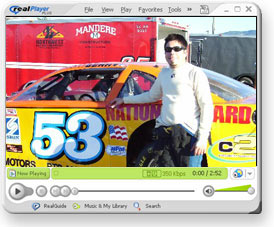
|
How to use the wallpaper
|
Click on the size you want
and another window will open with a large image. In this window,
do the following:
For Windows
Right click on the image and
choose [Set to wallpaper]. Your computer's wallpaper will
automatically change.
* If you want to change wallpaper display
setting, right click on the desk top, and then choose
[Properties] and set the [back ground] and [display properties].
For details, please see your Windows Manual.
For Macintosh
On the image, click and hold down
the button. When the menu appears, choose [Download image to
disk] or [Save image as] and save it where you can find it
again. After that, go to control panels and click on
[Appearance] or [Desk top picture] and set the image you saved
to [Desk top].
* Re-distribution of wallpaper data in any
way is prohibited. Use of the images for profit or in a way that
is unfavorable to our organization or related organizations is
prohibited. |
|
|


